WiJungle follows FIAS (Fidelio Interface Application Specification) protocol to interact and integrate with IDS/WINHMS/OPERA.
Pre-Requisite –
a. Administrator must have write permission of PMS Management Section.
b. To use the PMS Management of WiJungle, its mandatory to have the WiFi interface module of your corresponding PMS.
Steps to integrate and use –
1. Go to Voucher & PMS section
2. Click on PMS Management and select IDS or WINHMS or Opera as the PMS.
3. Enter the PMS Server IP along with Port number and Click Save.
4. Now just click on Logs section and check if there are any invalid requests. If No, then integration is successful.
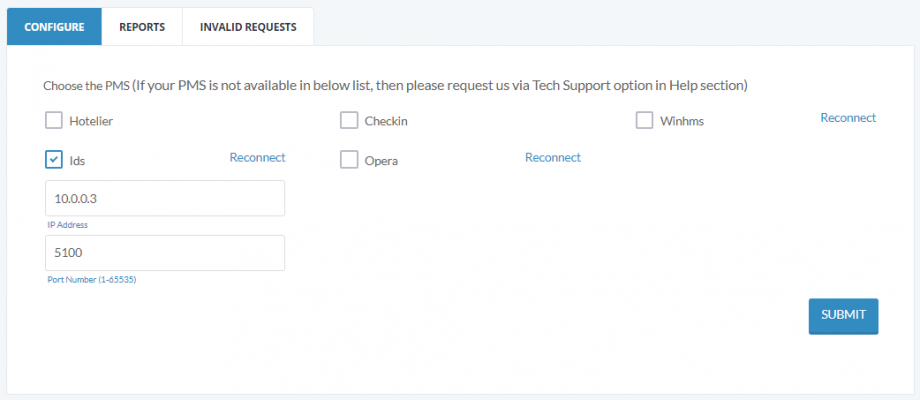
If you want to send the SMS to customer consisting of User ID and Password then you can visit Customer Personalization in the SMS and Feedback Management section. Scroll down to PMS message and choose the message format to activate it.
