In Admin Dashboard, Go to Network > Interface Settings > WAN Settings.
Based on the WiJungle appliance model purchased, administrator will find 2 or 3 WAN ports by default. The number of WAN ports can be increased or decreased by managing the interfaces between WAN and LAN.
Each of the WAN port can be configured to any of the following based on the link type –
- DHCP : WAN interface would pick the IP address from DHCP server of Internet provider.
- PPPoE : Point to Point over Ethernet option is used when an user is having DSL or Broadband connection.
- Static IP : It is used when user is having a lease line with Static IP.
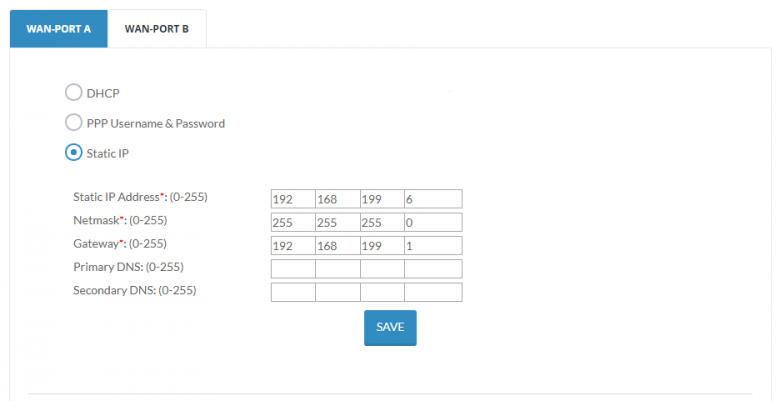 In Advance Settings of WAN ports, following parameters are asked.
In Advance Settings of WAN ports, following parameters are asked.
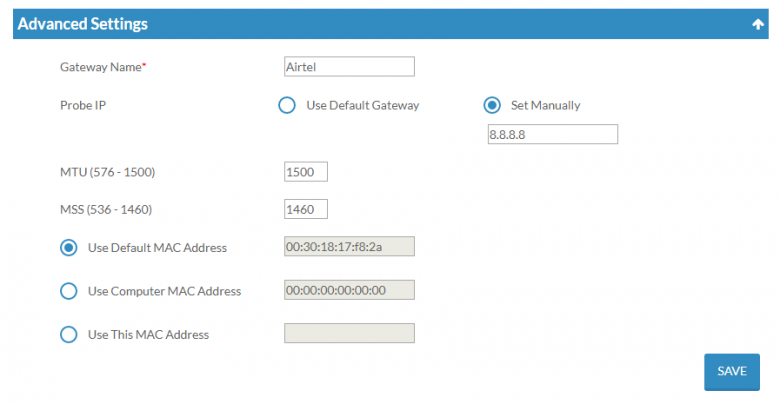
Parameter Description –
| Parameter Name | Description |
| Gateway Name | Define a gateway name to identify WAN link. |
| Probe IP | To check the internet connectivity, WiJungle sends the ping request to set probe IP. Please make sure the IP entered is permanently running or most stable like 8.8.8.8 |
| MTU (Maximum Transmission Unit) | Largest size of packet or frame (in bytes) that can be sent in packet or frame based network. By default, it is set to 1500. One can put value between 576 – 1500. |
| MSS (Maximum Segment Size) | Largest amount of data (in bytes) that a computer or communication device can receive in a single TCP segment. It doesn’t includes the TCP or IP header. By default, it is set to 1460. One can put value between 536-1460. |
| MAC Address | You can set the MAC address of port to its default or can be changed to a computer’s MAC or any other MAC of admin’s choice. |
